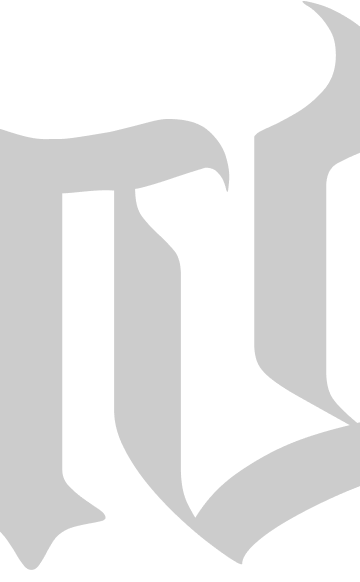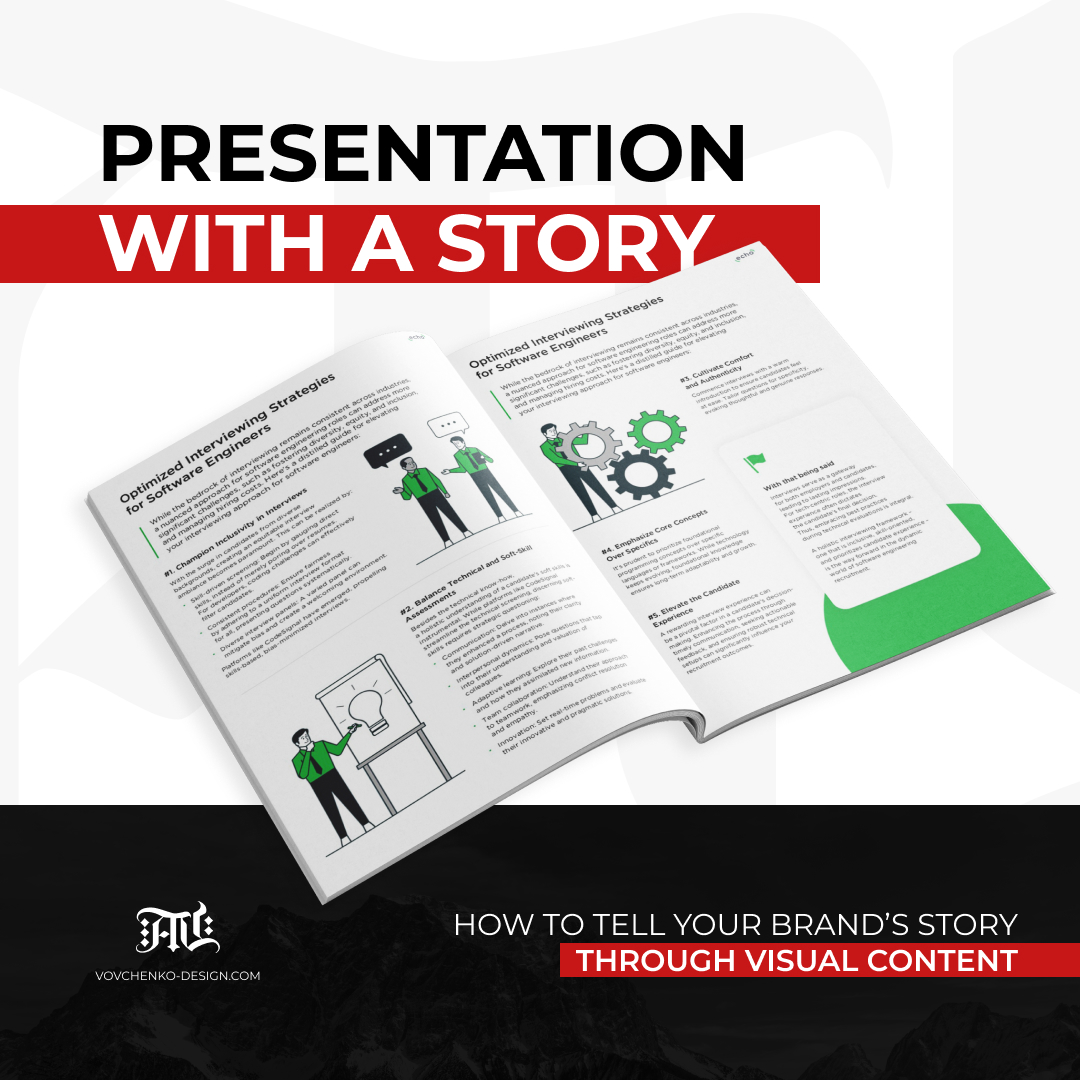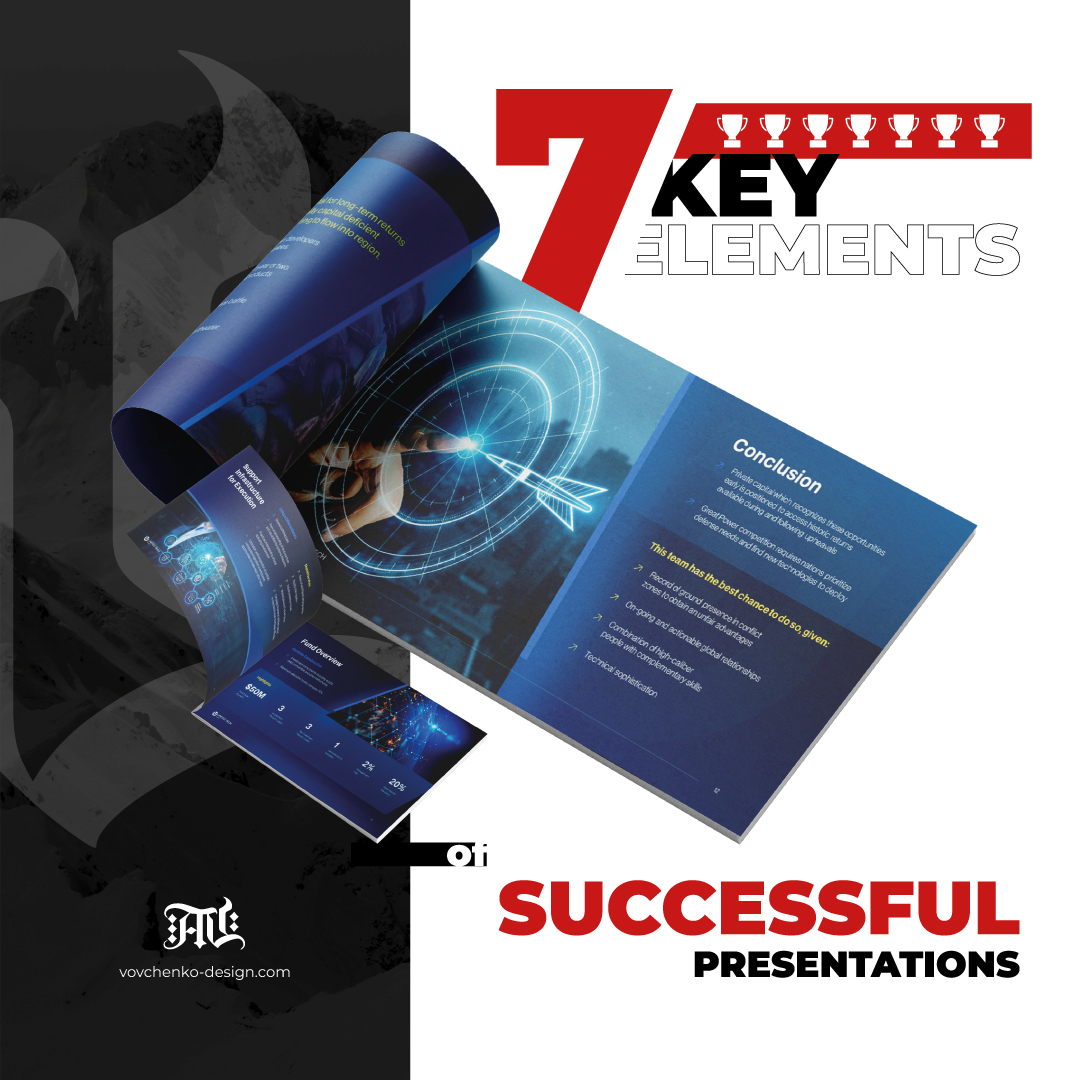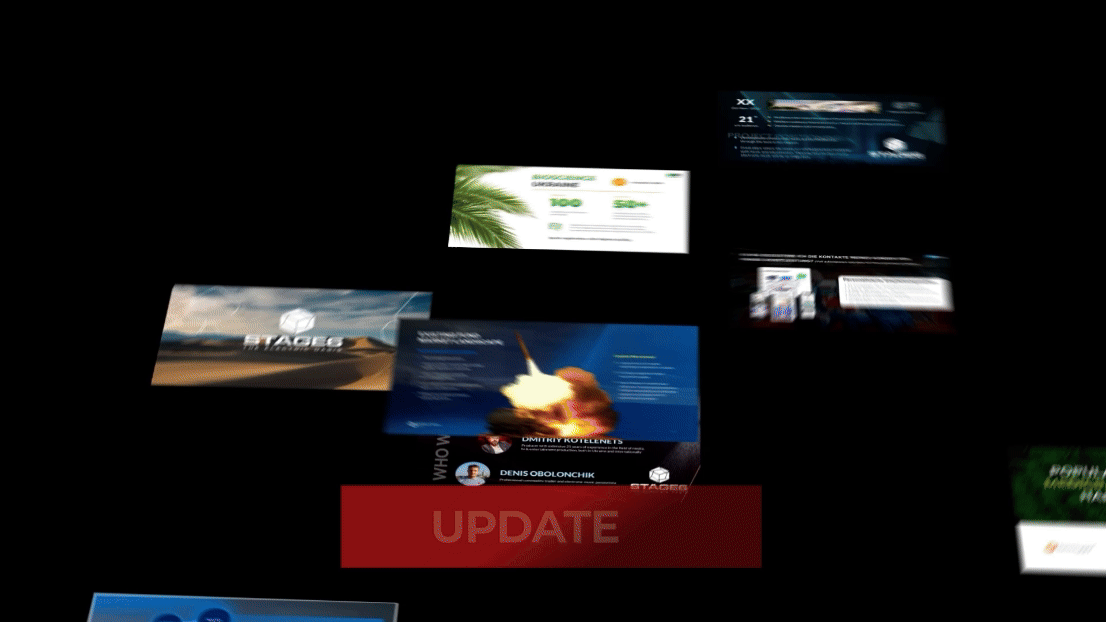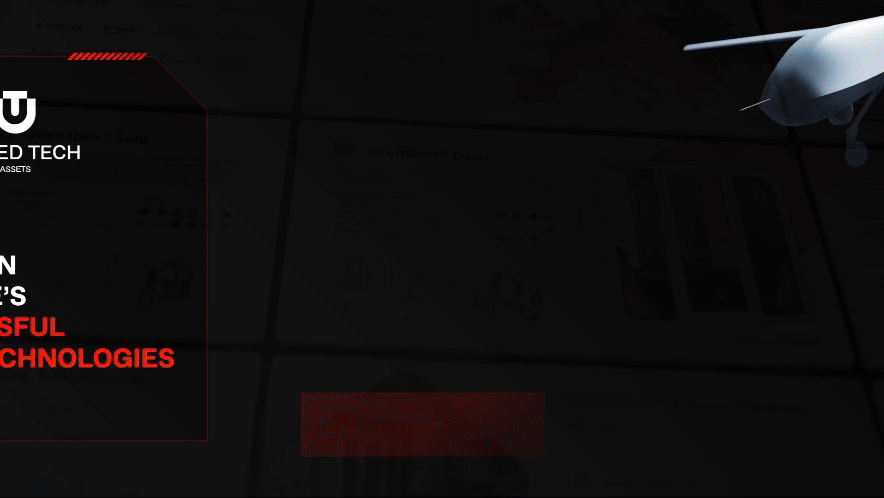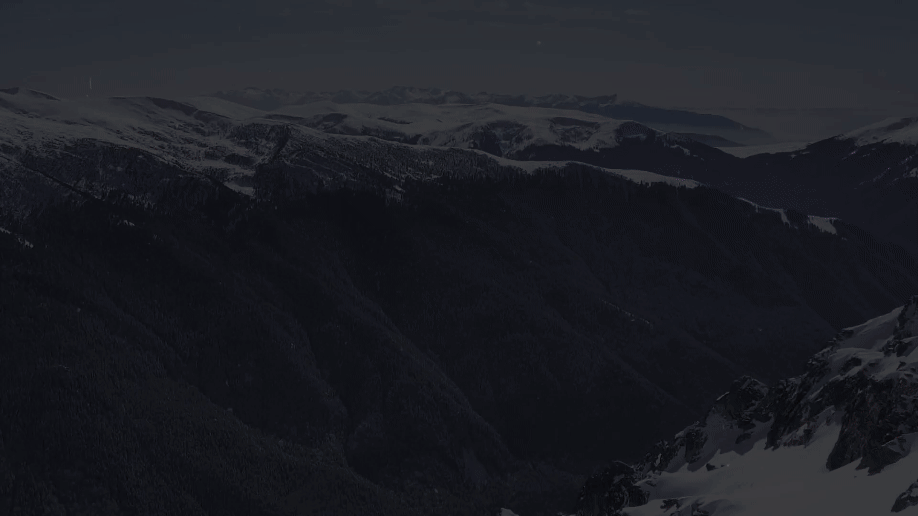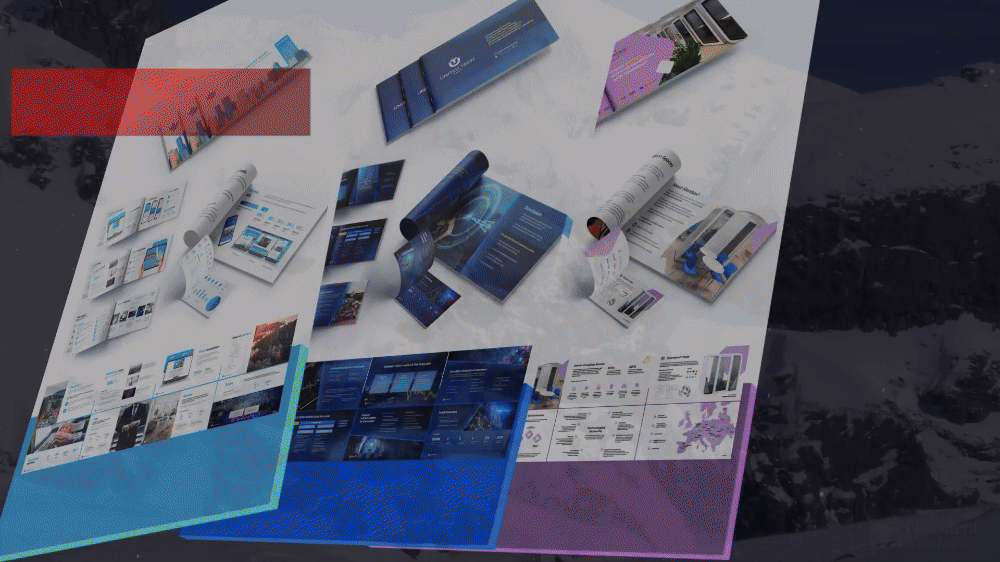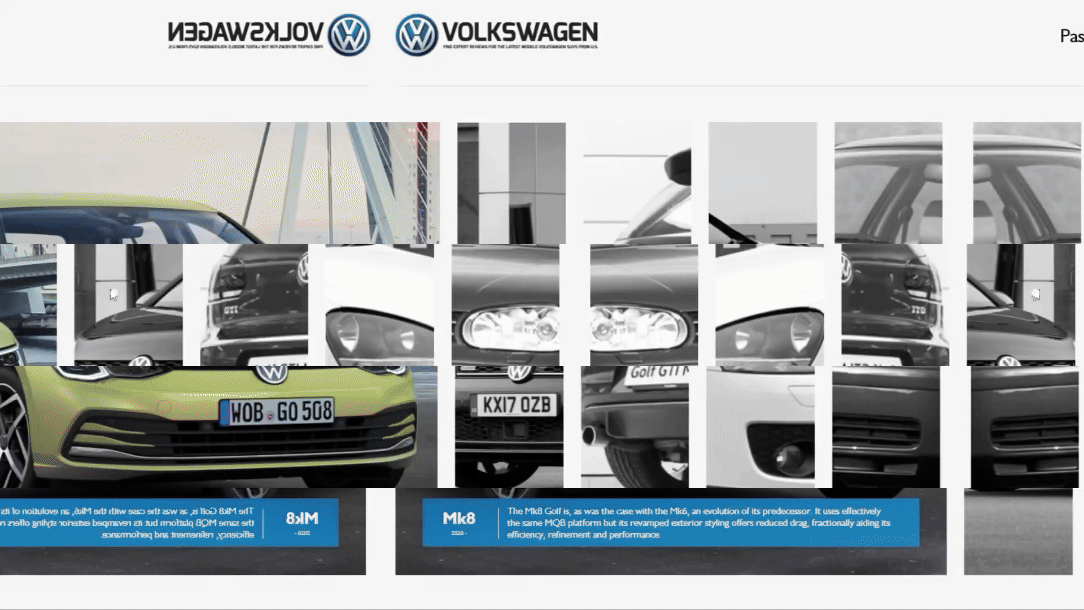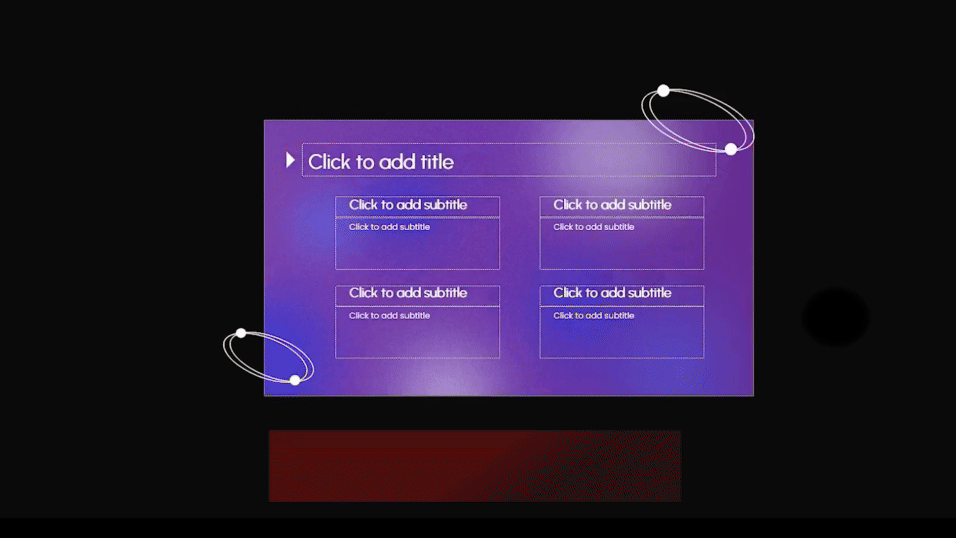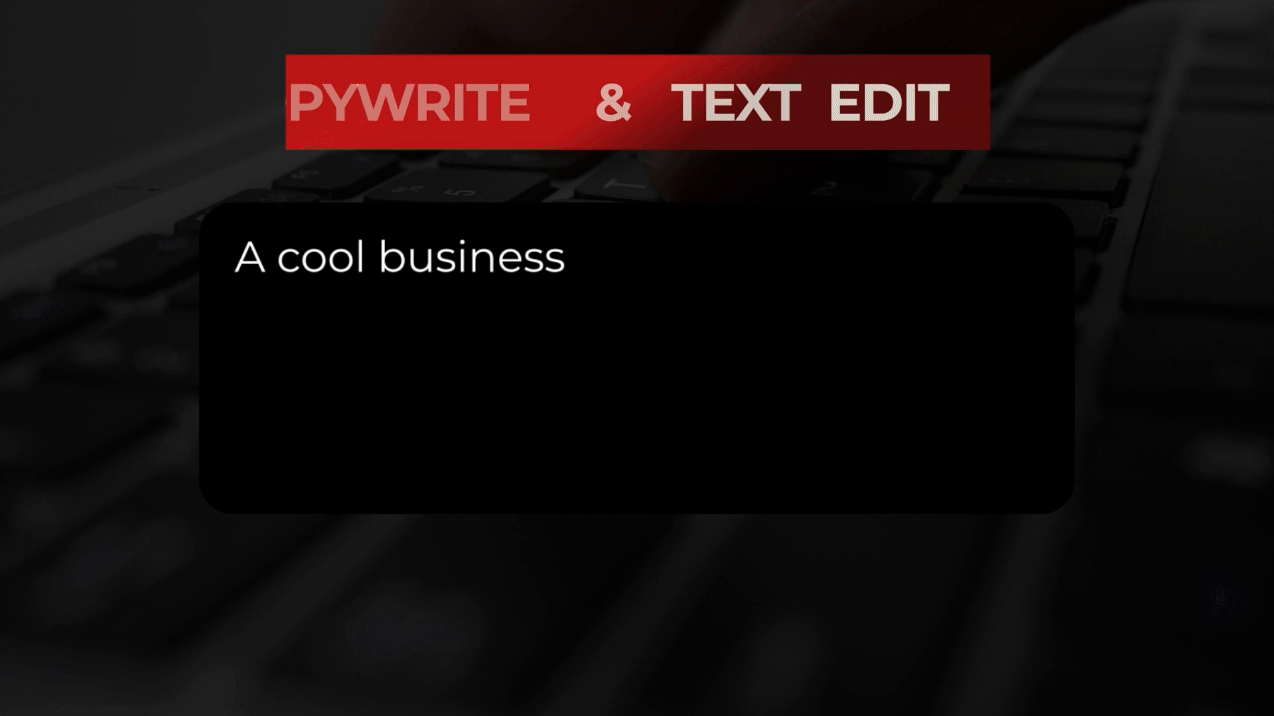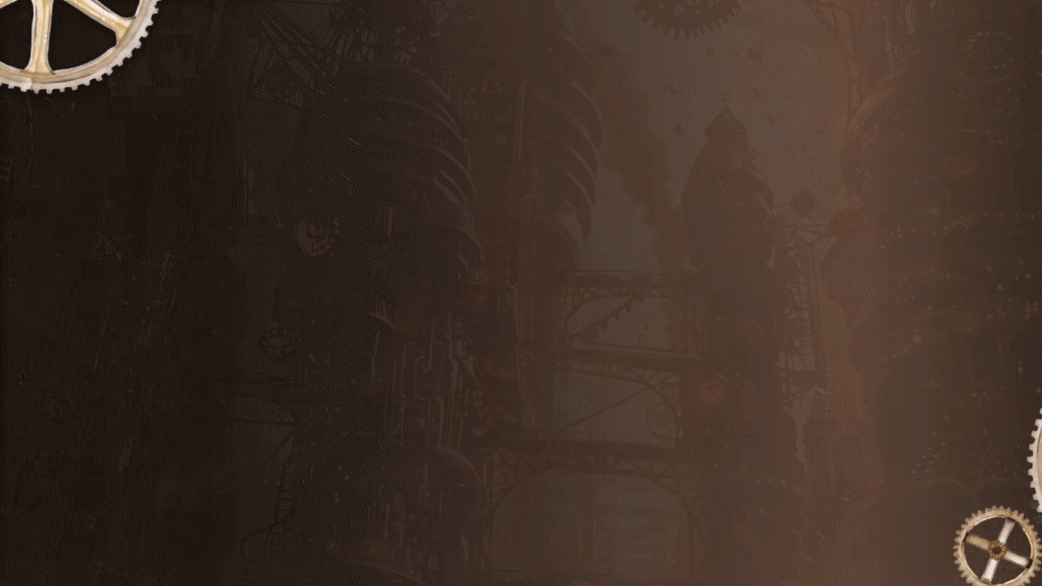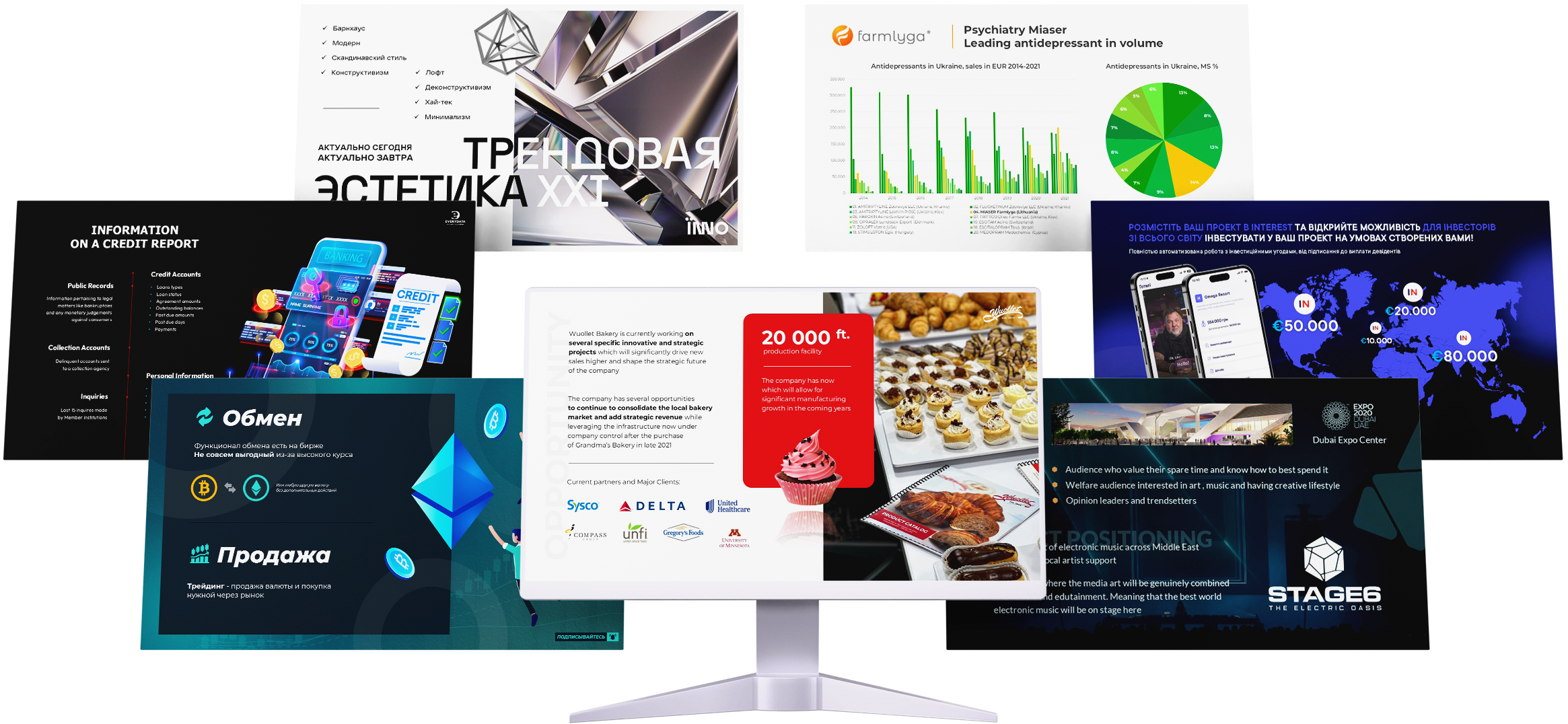How can you make your audience truly listen to you? In today’s information-overloaded world, standing out requires more than just dry facts about your company. 📊 A story is a powerful tool that not only grabs attention but also creates an emotional connection with your audience. Visual content plays a key role in this process! 💫
💬 Why is Brand Storytelling Important?
Because people trust stories more than abstract data. 🤝 A brand story is about how your company overcame challenges, what values it stands for, and how it differentiates itself from others. 🌟 People remember what evokes emotions in them—whether it’s inspiration, joy, or even a hint of sadness. This emotional response is precisely what you can achieve through a thoughtfully crafted presentation with a story!
📌 How to Effectively Tell Your Brand’s Story Through a Presentation?
1️⃣ Start with the Problem:
Begin with a captivating introduction. Describe a problem that your audience can relate to. This sets the context for the story and makes it clear that you’re speaking their language. 📢 For example, start with a question: «Have you ever wondered why…?» or «Have you ever faced…?» 🤔
2️⃣ Build Tension:
Show the process of solving the problem and the obstacles you encountered along the way. 🛠 This creates emotional tension and emphasizes the brand’s journey. Share key milestones—from product development to market entry. Don’t be afraid to talk about the challenges you overcame! 💪
3️⃣ Present the Solution:
Now that your audience is immersed in the story, reveal how your product or service solves their problem. 🌈 This is the climax of your story. It’s crucial not just to list features and benefits but to demonstrate them in action—through real-life examples, testimonials, or a video demonstration. 🎬
4️⃣ Harness the Power of Visuals:
Enhance your narrative with high-quality visual elements! 📸 Add photos of your team, product, and production processes—everything that showcases the authenticity of your brand. Charts and infographics can make complex data more digestible. 📈 Illustrations, videos, and animations add dynamics and bring the narrative to life. ✨
5️⃣ Finish with a Call to Action:
After the story ends, prompt the viewer to take a specific action: «Join our community!», «Try our product!», «Contact us for a free consultation!» ☎️ A clear and motivating CTA will help convert the viewer’s emotions into action. 🔥
🤓 Additional Tips:
1️⃣ Stay Authentic:
Your story should be genuine and reflect the true values of your brand. People can sense inauthenticity, so show your brand as it truly is. 🙌
2️⃣ Focus on What Makes You Unique:
Highlight the aspect of your brand that sets it apart from competitors. This could be your unique approach to customers, product quality, or a specific philosophy. 🌱
3️⃣ Optimize for Online Viewing:
If your presentation will be shared online, make sure it’s optimized: include relevant keywords, add alt text for images, and upload the file in a lightweight, downloadable format. 🌐
Examples of Brands Successfully Using Storytelling:
📌 Nike: Every Nike ad tells a story of perseverance, overcoming obstacles, and striving for victory. They don’t just sell sportswear; they sell the idea of «Just Do It!» 💪
📌 Airbnb: Every Airbnb presentation shares stories of real customers—people who found a «home away from home.» 🏡
💡 Remember: a brand story is more than just words and pretty pictures. It’s an experience you create for your audience. Make your presentation a captivating journey that inspires, engages, and builds a lasting connection with your brand! ✨
Ready to take your business to the next level? 🚀
Don’t wait — contact me today and let’s make visual content that will captivate your audience! 🎨✨